Garmin G1000
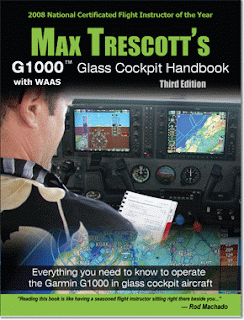 Ok, so I finally got sick of every aticle in AOPA magazine or Flying spewing with compliments about Gamin's G1000 glass clockpit. Enough already, I get it, it's cool and it does just about everything short of fixing a cup of coffee. So I kept hoping that maybe just one of those articles would start diving into some meat. Give me just one thing, but in detail. Don't sell me something, teach me something. It wasn't to be. Since I live in the Bay Area I was fortunate to be able to attend a G1000 seminar at my home airport taught by the guy that wrote the book (literally). I attended Max's class about a year ago. It was interesting, but I'm the kind of learner that has to take knowledge in chunks, let it simmer, stew, read a bit and then think about it some more. In the end I found that once I learn that way I retain it for just about ever. A seminar doesn't do that for me. Max Trestcott was nominated 2008 flight instructor of the year, which was good enough for me to invest the $34.95 to buy his book. The book is well structured, with ample pictures and illustrations. I'm a visual kind of guy. You give me just text and you might as well be writing chinese. Why buy the book? Well, you figure that every hour with a flight instructor is about $45 now and the plane is around $120. If I fly, I want to maximize my enjoyment. If I fly to learn, I want to maximize that too and learn the finer points rather than the basics. It's for that reason that I found buying Max's book just made plane sense (no pun intended....well maybe).
Ok, so I finally got sick of every aticle in AOPA magazine or Flying spewing with compliments about Gamin's G1000 glass clockpit. Enough already, I get it, it's cool and it does just about everything short of fixing a cup of coffee. So I kept hoping that maybe just one of those articles would start diving into some meat. Give me just one thing, but in detail. Don't sell me something, teach me something. It wasn't to be. Since I live in the Bay Area I was fortunate to be able to attend a G1000 seminar at my home airport taught by the guy that wrote the book (literally). I attended Max's class about a year ago. It was interesting, but I'm the kind of learner that has to take knowledge in chunks, let it simmer, stew, read a bit and then think about it some more. In the end I found that once I learn that way I retain it for just about ever. A seminar doesn't do that for me. Max Trestcott was nominated 2008 flight instructor of the year, which was good enough for me to invest the $34.95 to buy his book. The book is well structured, with ample pictures and illustrations. I'm a visual kind of guy. You give me just text and you might as well be writing chinese. Why buy the book? Well, you figure that every hour with a flight instructor is about $45 now and the plane is around $120. If I fly, I want to maximize my enjoyment. If I fly to learn, I want to maximize that too and learn the finer points rather than the basics. It's for that reason that I found buying Max's book just made plane sense (no pun intended....well maybe).I'm about 1/3 into the book now and it's working reasonably well for me. If I can find one fault with it, then it would be that it is focused exclusively on each individual operation. It does a fabulous job at that to where I can close my eyes and literally follow along, but it doesn't teach the logic behind it. I find myself trying to figure out what logic Garmin applied in putting the system together. I'm still trying to boil it down to the dozen or so systematic steps that will let me perform 90% of the operations. Why? Well, I realize that there is no way I'll ever remember every single thing that's been written in a 250 page 8x10 book. If however, I could decode the logic that's been applied by Garmin to guide the menu navigation, data entry and value selection I could just look at what's available on the screen and with prior knowledge of the system's capabilities let it guide me there. Less junk to clutter my brain and better intuitive use in flight.
Here is how I'm remembering it.
- The FMS knob is to scroll through a menu or list and select things
- The enter button is to select things and get to additional detail screens for whatever has been selected
- Range knob to zoom and shift the Inset Map
- Every knob you can push to perform a function is labeled as such although I find the labeling sometimes in the wrong place (the triangular course knob on the right side of the PFD bezel has the label below which at least in my mind associates it with the range joy stick).
- I'll add other revelations as I read the book here
Since Garmin GNS 530 functions very similar I downloaded the free simulator from the Garmin web site.
Garmin also has all the manuals and quick reference guides for download. Make sure you get the right model.
A nice checklist for the Cessna 172SP G1000 is posted on the Dauntless web site.
Labels: Garmin 1000, GNS 530, GPS, Max Trescott, Simulator


0 Comments:
Post a Comment
<< Home